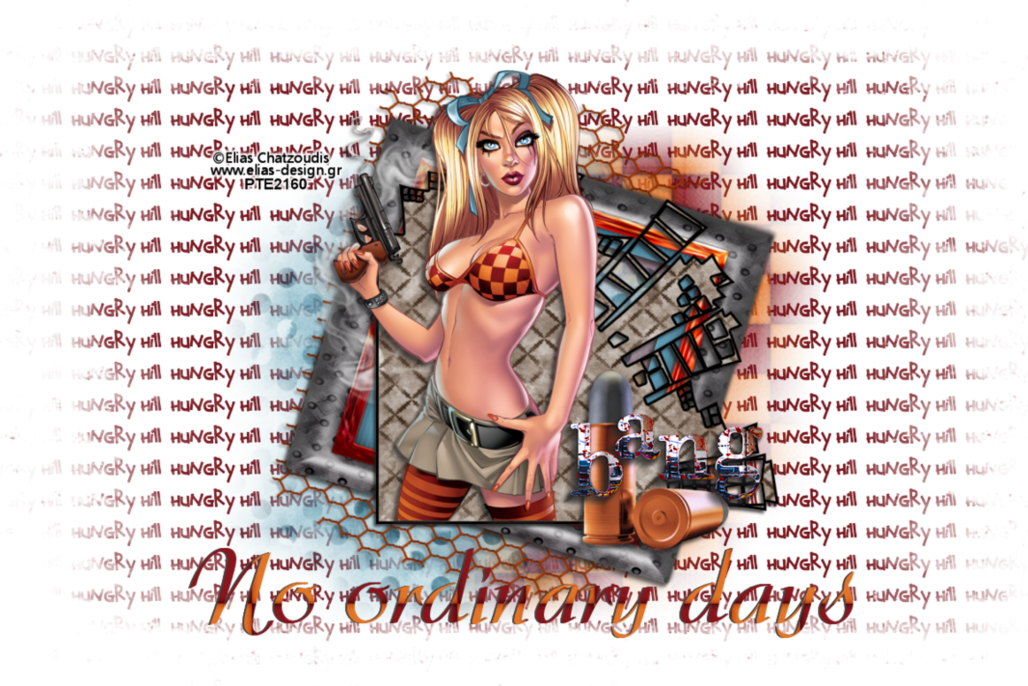Wicked Alice
I am using the amazing artwork of Elias Chatzoudis
You can purchase it here: Elias
Scrapkit "Go Ask Alice" by HungryHill
You can purchase it here: Treasured Scraps
Mask and Font of choice
1. Open new image 500 X 500
2. Copy and paste moon. Resize to your liking and place in the middle of your image
3. Floodfill with paper-7. Load mask of choice and merge group
4. Floodfill with paper-12. Load mask of choice and merge group
5. Copy and paste falling hearts.
6. Copy and paste sparkle. Resize to your liking or leave orginal size
7. Copy and paste stem. Resize to your liking and place on the left side of your image
8. Copy and paste flower-1. Resize to your liking and place over the stem layer with the stem higher then the flower layer
9. Copy and paste WA-1. Resize to your liking and place in the upper right hand corner of your image
10. Copy and paste chesspiece-2. Resize to your liking and place in the lower right hand corner of your image
11. Copy and paste chesspiece-1. Resize to your liking and place next to Chesspiece-2.
12. Copy and paste teapot. Resize to your liking and rotate 15 degrees to the right and place in front of your chesspieces
13. Copy and paste teacup. Resize to your liking and place next to your teapot
14. Copy and paste watch. Resize to your liking and place in front of your flower and stem layers
15. Copy and paste flutterby. Resize to your liking and Mirror. Then place just under your WA
16. Copy and paste tube of your choice. Resize to your liking and place in the middle of your image
17. Add your copyright info and text
18. Merge visible and save
That's it..... I hope you have enjoyed my tutorial. If you have any questions please
feel free to leave a message in the Chatbox.
This tutorial was written April 2013 by me(Koolbrat) any similarities to another is just a coincidence.